Tech specs
SVET A21 light bulb
SVET BR30 light bulb
The SVET App

The SVET App allows you to configure individual settings for any of your SVET light bulbs. The configuration process starts with a brightness pattern. With the App, you simply set up the most comfortable level of light intensity during the daytime. From this point, SVET light bulbs are able to run a daylight compensation lighting scenario. Using the App, you can choose different modes such as Relaxation, Reading, Concentration, Energizing, and more custom settings. Selecting a new mode changes the current lighting scenario in order to receive the most suitable lighting conditions for the chosen activity.
Note that our biological safety system will not allow you to choose harmful lighting configurations, like hard blue light in the evening. The purpose of the safety system is to ensure no harm can be done to the user’s circadian rhythm or eyesight.

Native versions of the mobile app are available on iOS and Android devices.
The App allows you to manually control each light bulb or a group of light bulbs at the same time. Using the app you can change the light’s color temperature or brightness, turn on and off, change lighting color, and many more custom settings.

To get your lighting really personalized, set your wake-up and sleep time settings. You can simply set a lighting alarm clock for the next morning and the App will create a personal lighting scenario based on your wake-up time (all while taking the season into account), which will be uploaded to your light bulbs. After that, the light bulbs will be able to execute the scenario without the app or any additional connection. Just use your wall switch to turn the light on and off, and your SVET light bulbs will execute your personal scenario.